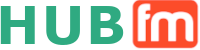When faced with Toshiba printer IP address issues, troubleshooting can resolve common network communication problems efficiently. Begin by checking the printer's physical connections, ensuring it's properly linked to the network either via Ethernet or Wi-Fi. Examine the printer's network settings, confirming whether it's set to acquire an IP address automatically through DHCP or if it's manually configured with accurate IP details.
Restarting the printer can often clear IP conflicts and connection glitches. Additionally, confirm that your network's DHCP server is functional and has available IP addresses. For printers configured with static IPs, verify matching settings and rule out IP conflicts.
Ensure that your network's security settings or firewall aren't impeding printer communication and consider updating the printer's firmware for potential fixes. If issues persist, consult technical support or a network administrator for expert assistance, saving a factory reset as a last resort after documenting current configurations.